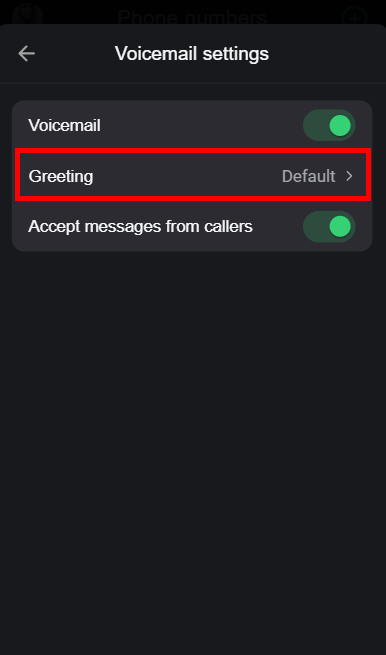Did you know that you can adjust your voicemail for each of your virtual numbers? This can come in handy if you have multiple lines for different purposes. By personalizing your voicemail message, you can ensure that callers know they’ve reached the right number and leave a message that fits the context of your business.
1. Open your Call.com app
2. To assign a voicemail, go to Virtual Numbers and choose the number you want to assign it to.
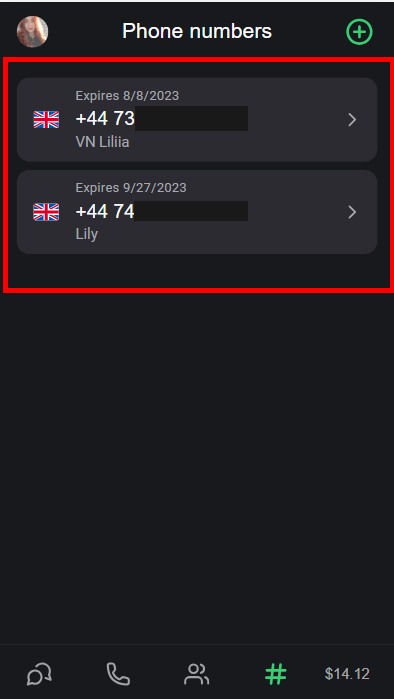
3. Navigate to the Voicemail settings
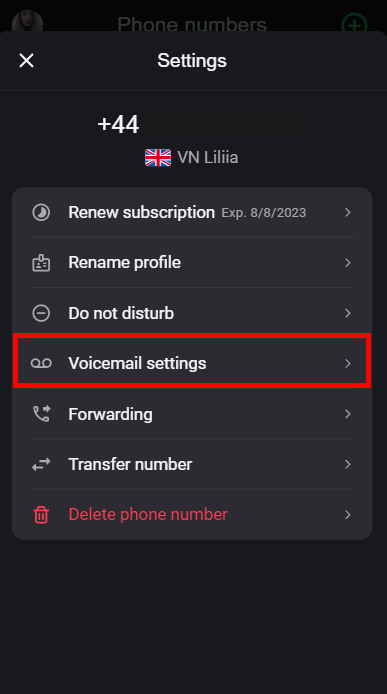
4. Ensure that the toggle is turned on.
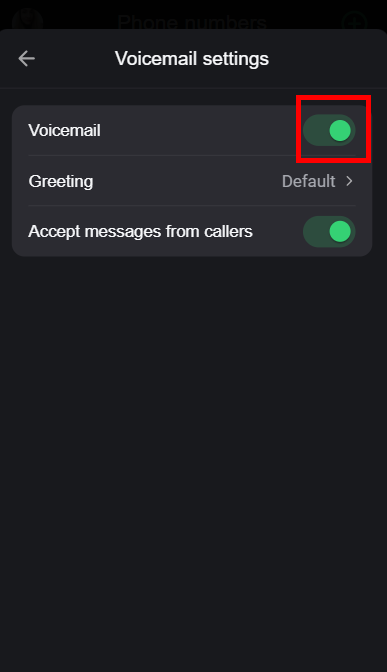
5. To set up a greeting, tap the Greeting button. From there, you can choose to either select a custom greeting or record your own.