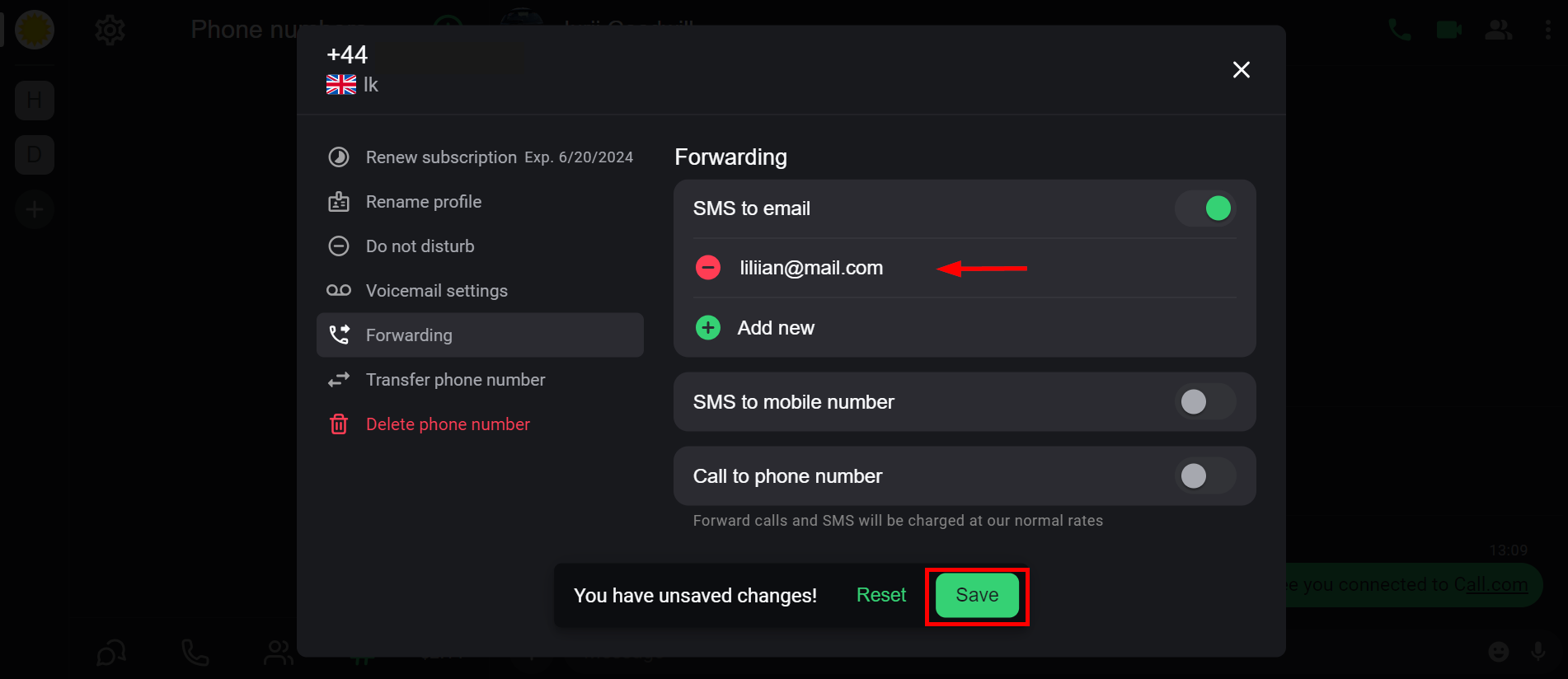With Call Forwarding, you can redirect incoming calls to a phone you can answer. Stay connected in any situation by using this feature when you’re busy, on a break, or already engaged in another call. If you have multiple virtual Call.com numbers, you can set different forwarding settings for each of them.
Instructions for mobile devices
1. Open your Call.com app
2. Click the “Virtual numbers” button at the bottom of the app home screen and select the number
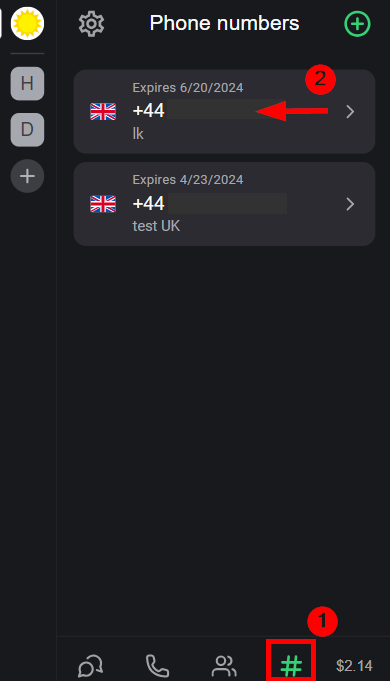
3. Select the “Forwarding” option
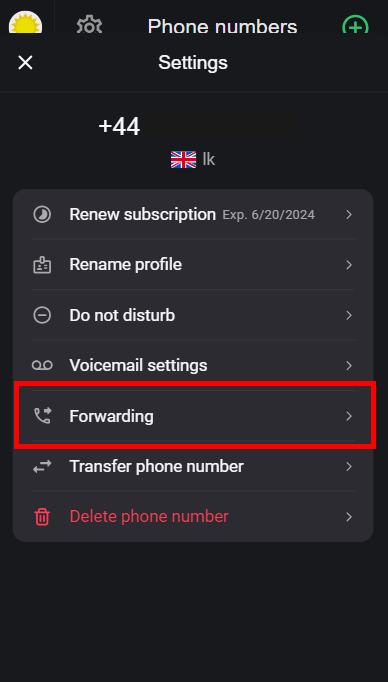
4. Select which type of call forwarding you want to set up. Enter the required information and click the “Save” button
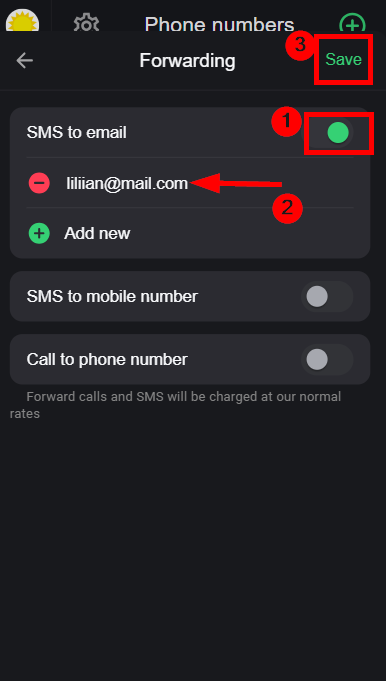
Instructions for PWA/ web browser
1. Open your Call.com app
2. Click the “Virtual numbers” button at the bottom of the app home screen and select the number
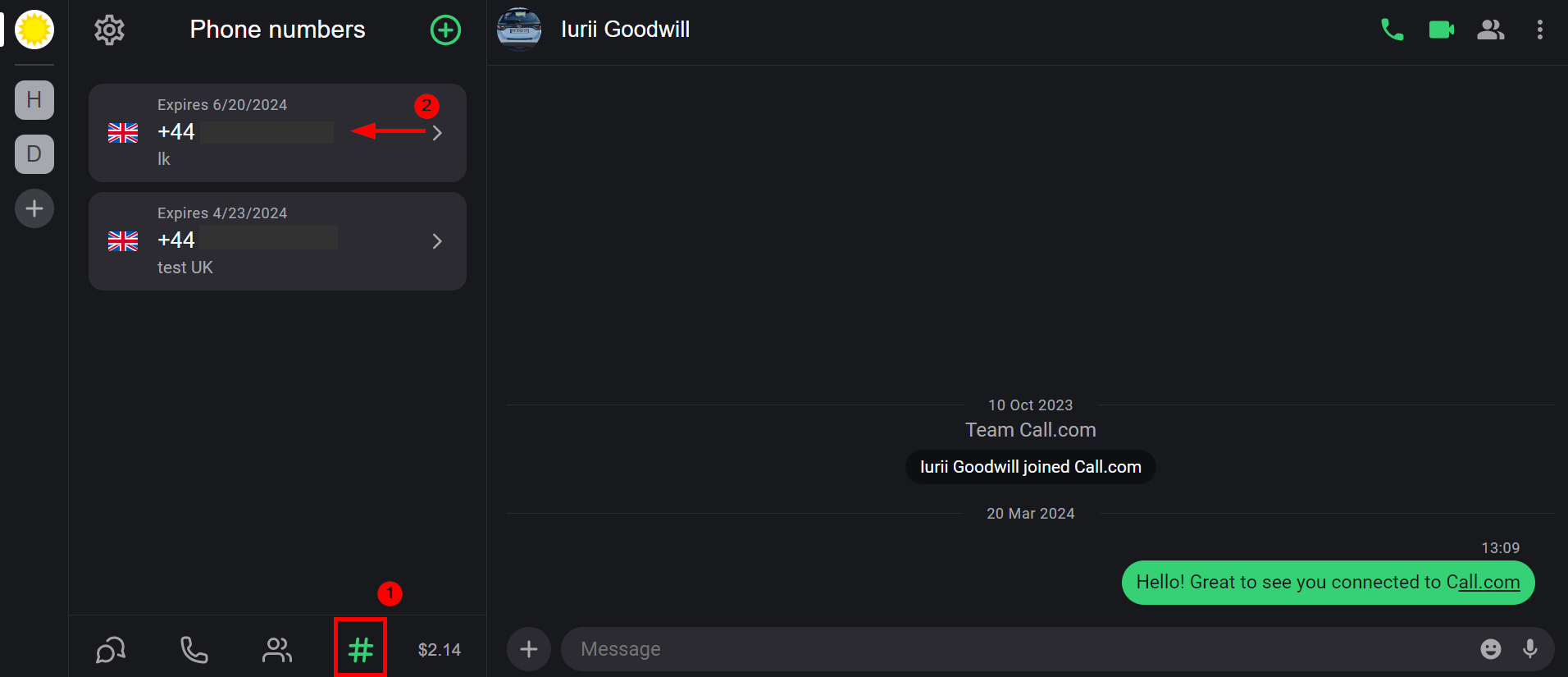
3. Select the “Forwarding” option in the menu and click the type of call forwarding you want to set and click the “Save” button when you are ready
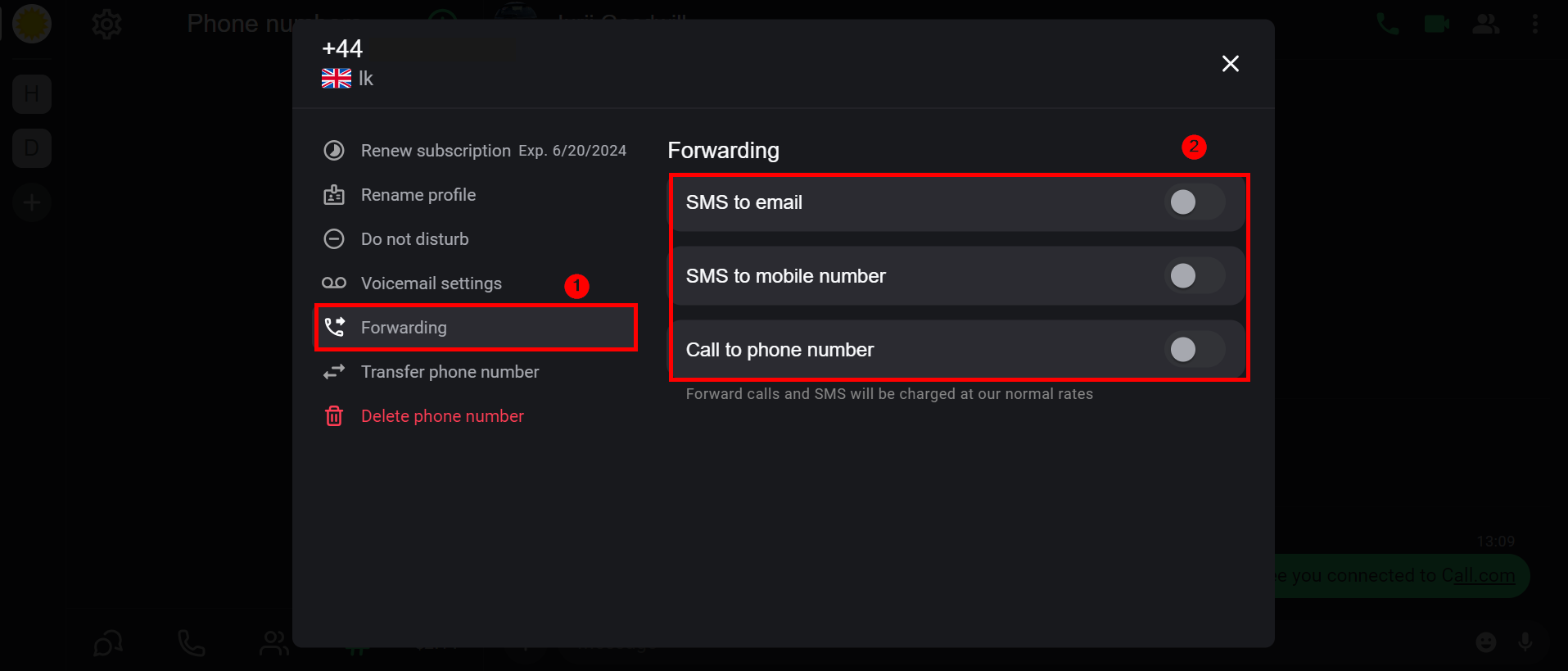
4.Enter the required details and