When managing the business account, you have the ability to assign virtual numbers to particular individuals. It is helpful in keeping track of who has responsibilities for which calls and messages
Business account option is available in the web version/ PWA and not via mobile apps
Instructions for PWA/ web browser:
1.Open your Call.com app
2.Click the “Business” button on the home left screen and select your business account profile
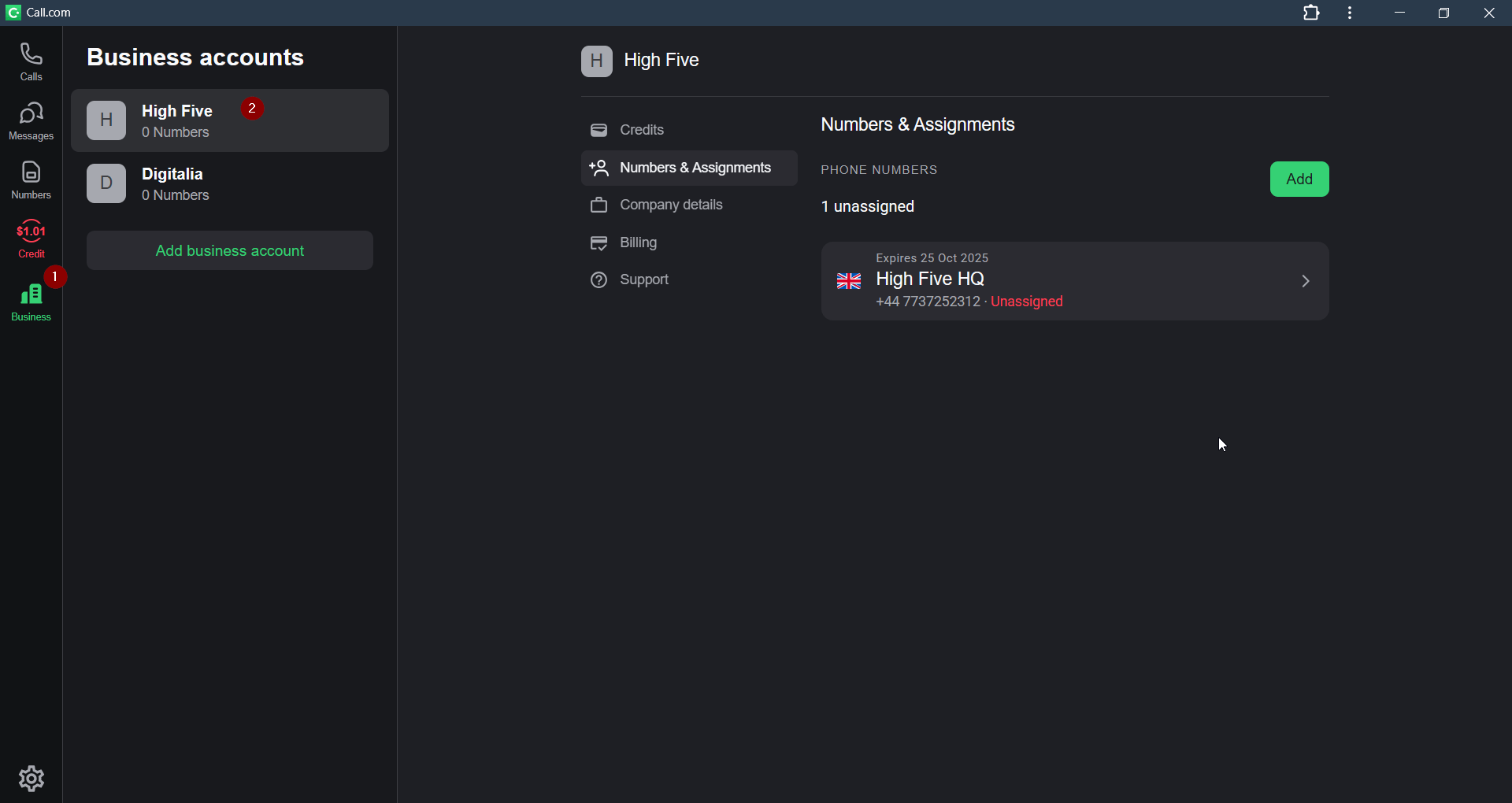
3.Select the “Numbers and Assignments” and select the number you want to assign.
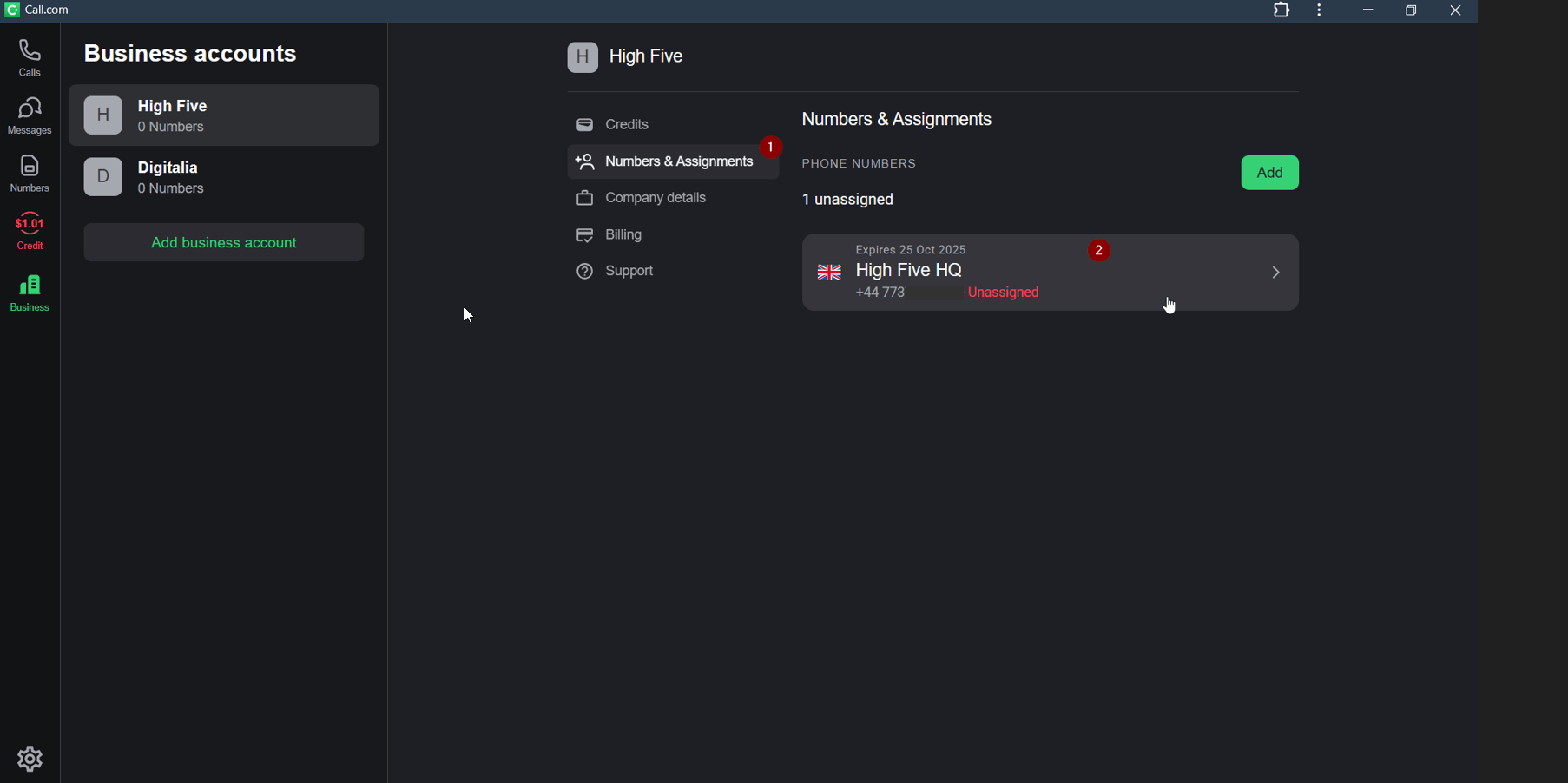
4.Select the “Assign number” option
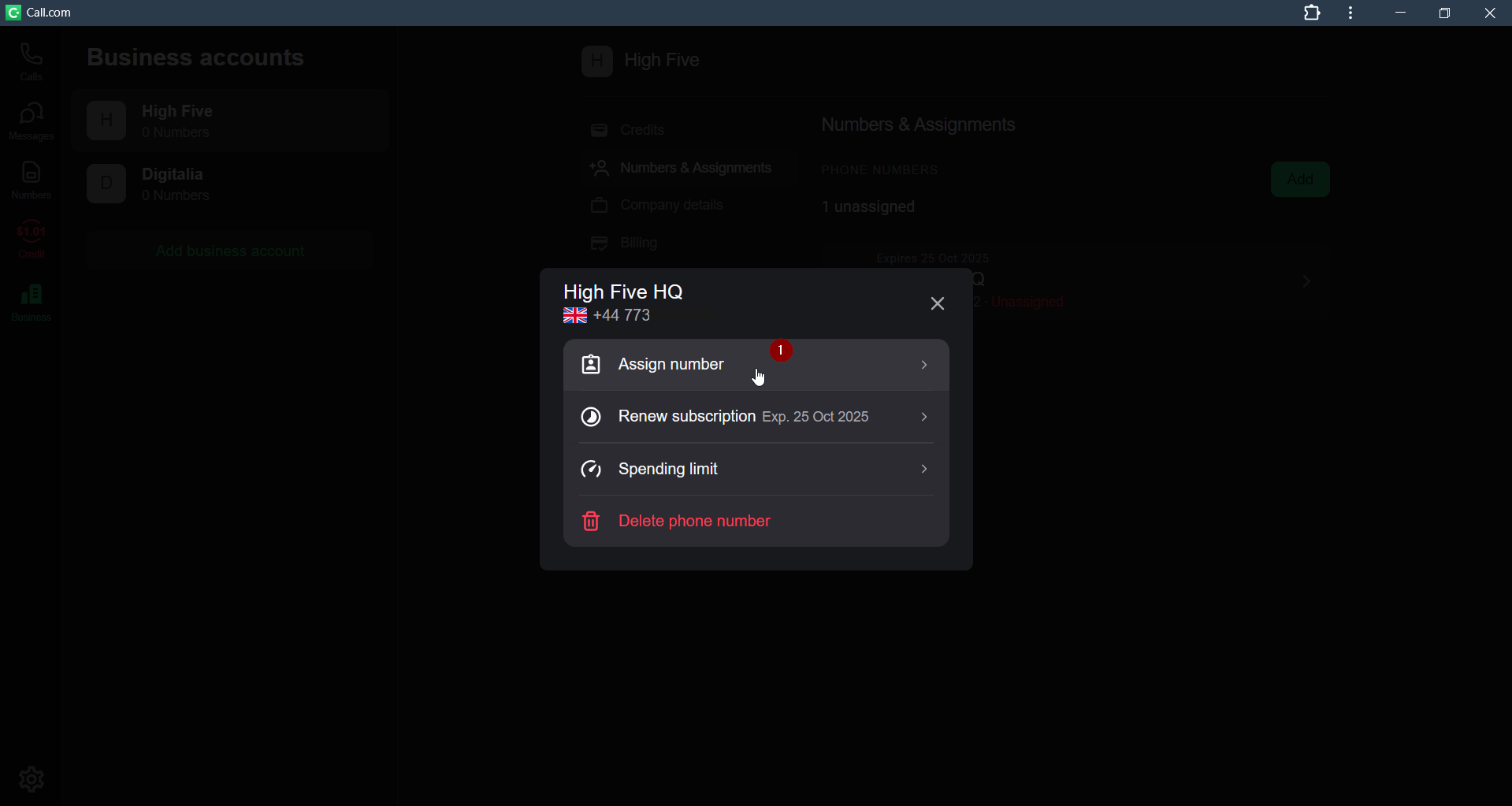
5.Click the “Select contact” button
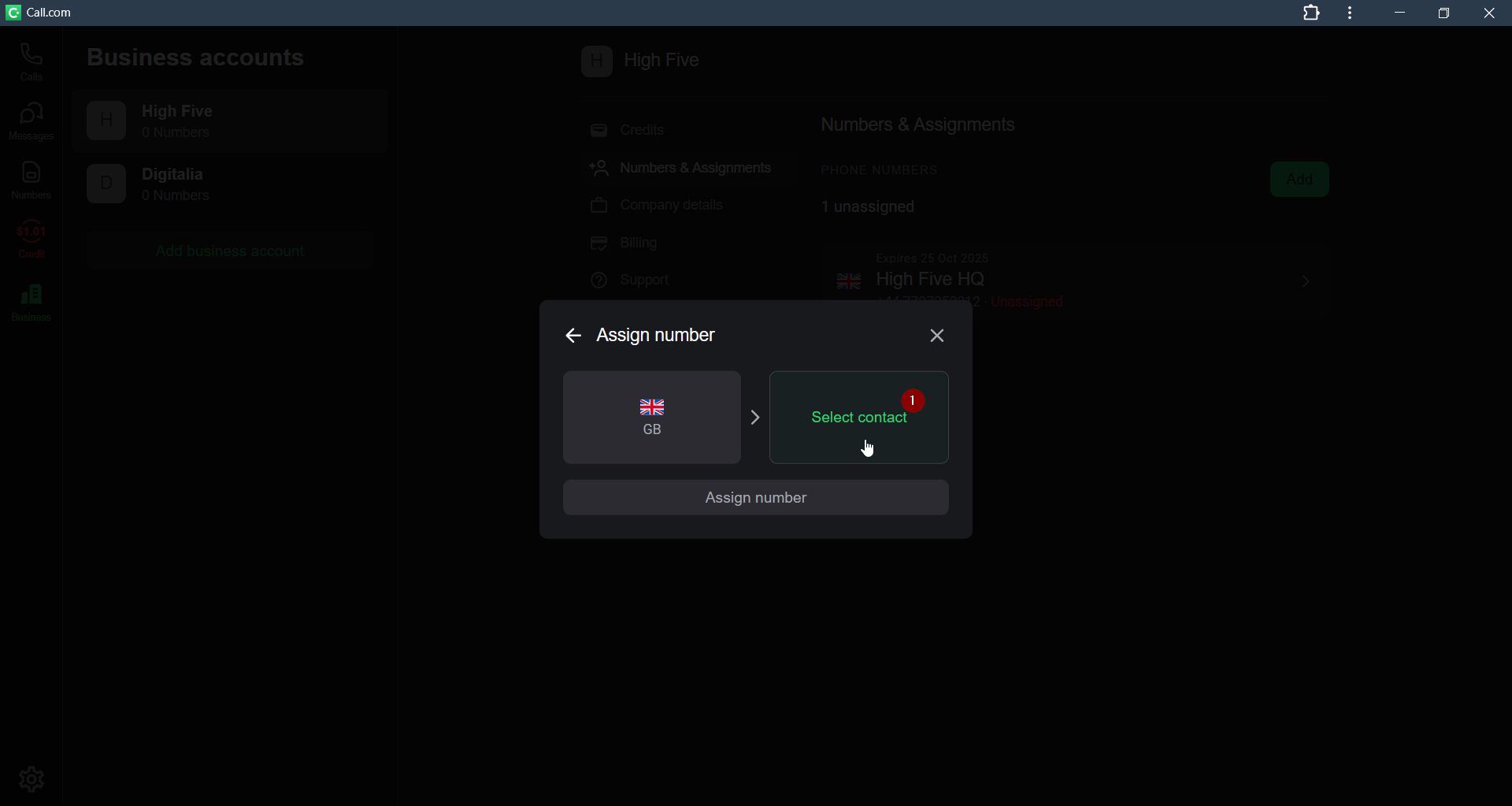
6.Select the user from your Call.com contacts list
7.After you selected the contact, click the “Assign number” button and then confirm this action.
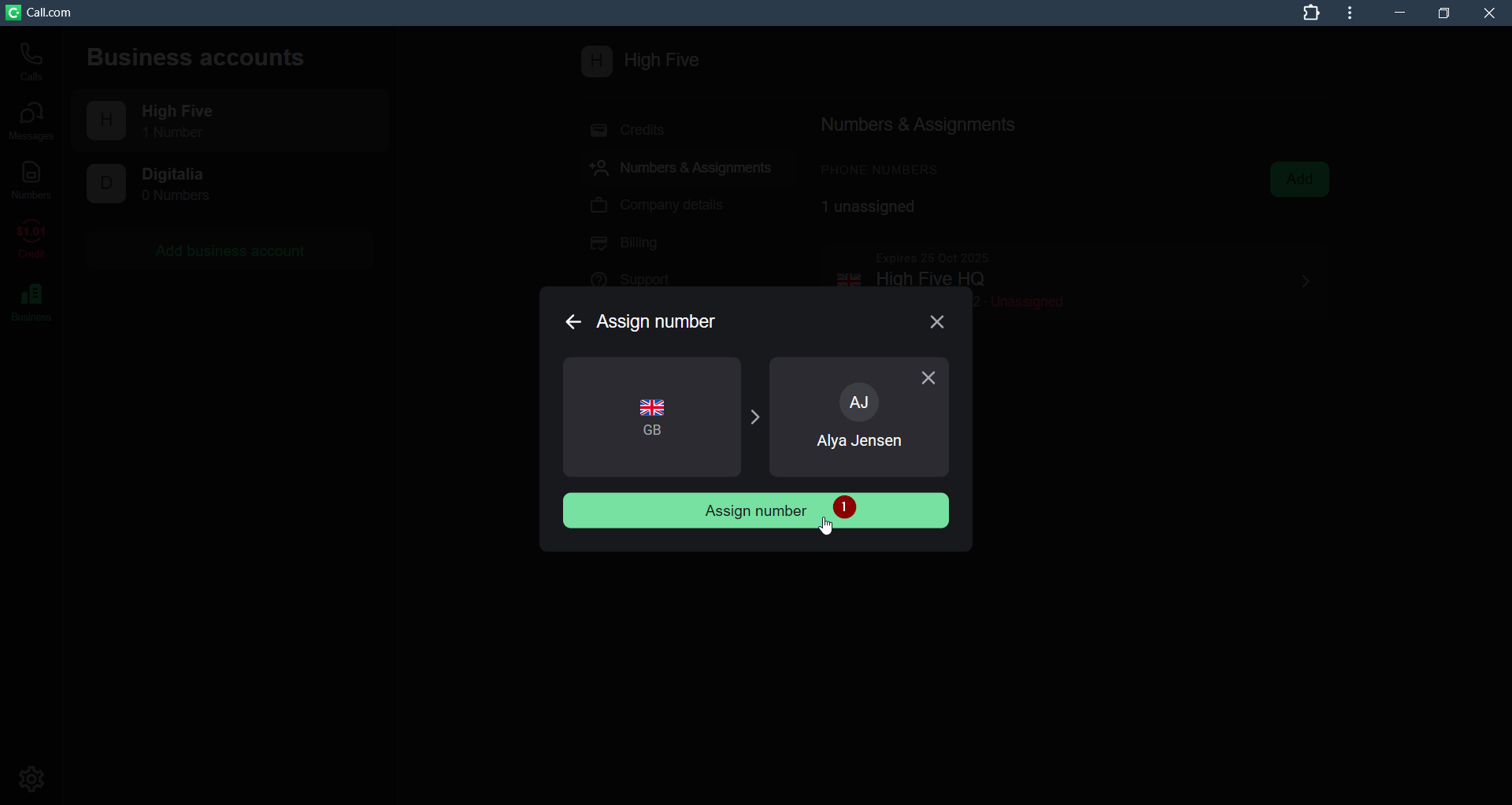
8.You will be then able to unassign the number if needed. To do so, select the number again -> Click the “Assign number” button -> Click the “Unassign number button”
List of the most related articles:
How to add virtual numbers for business account
Where can I view additional information on my Call.com account?