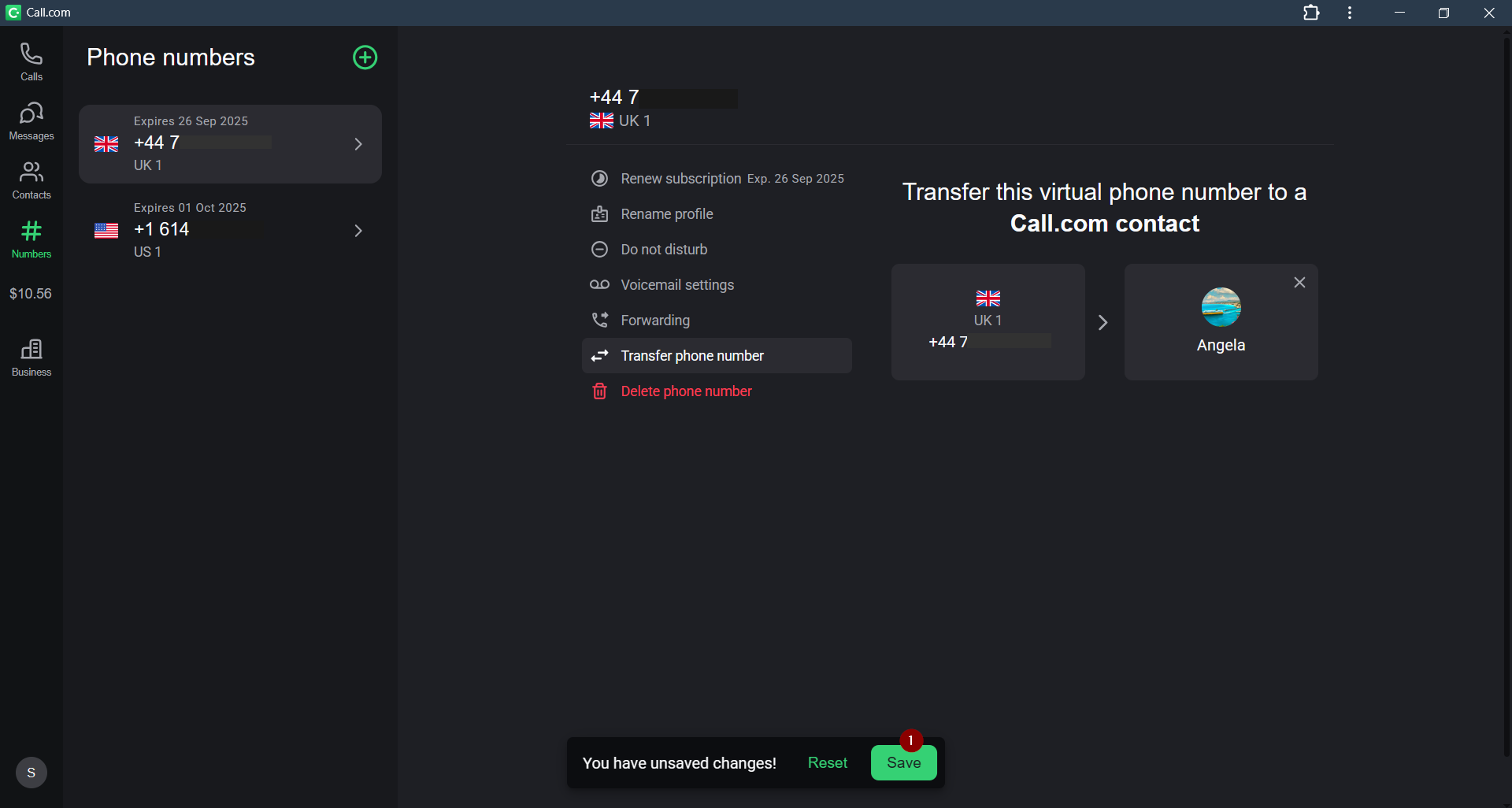1.Open your Call.com app
2.Click the "Numbers" button on the home left screen
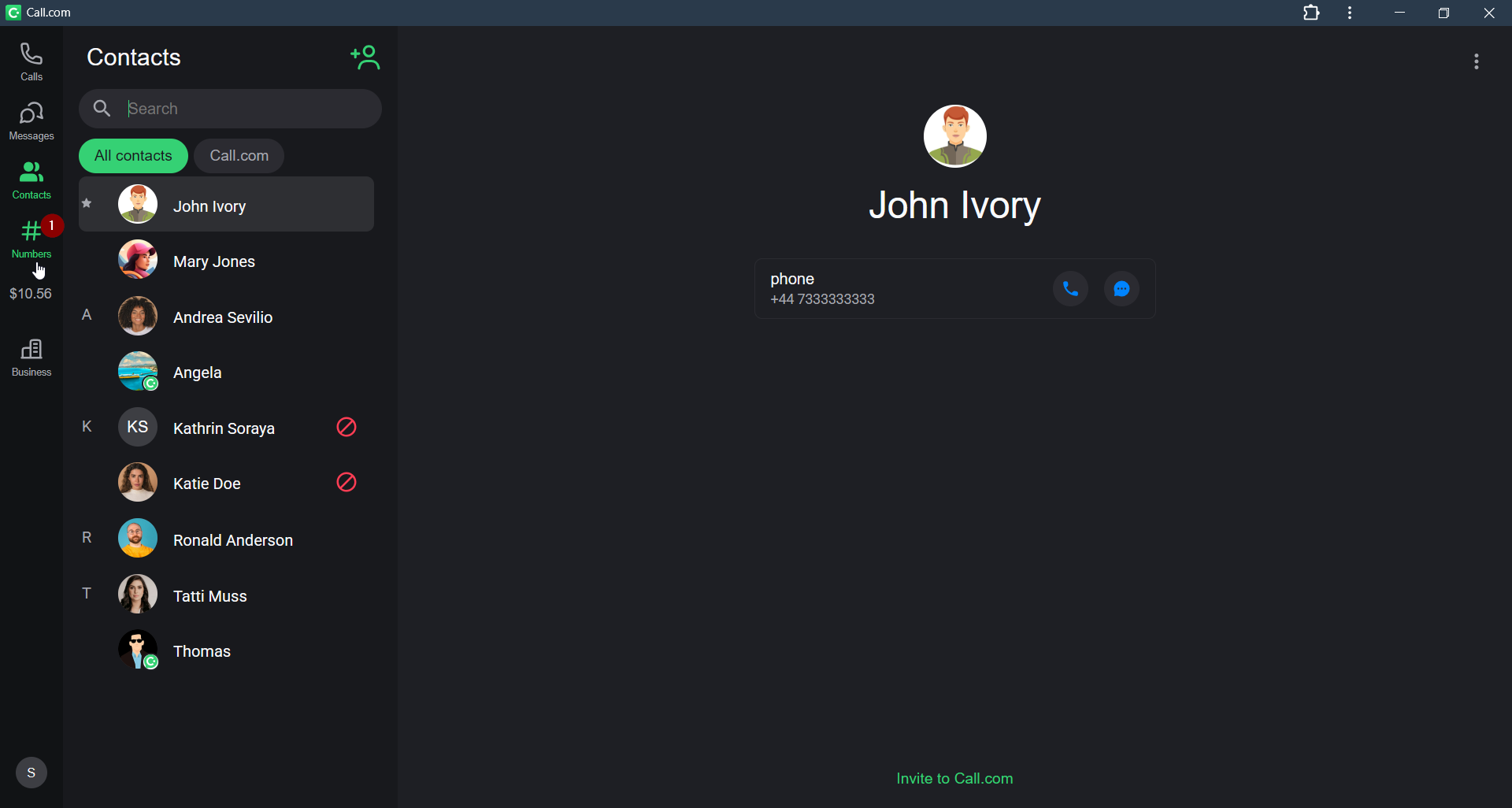
2.Select the number you wish to transfer and click the "Transfer phone number" button
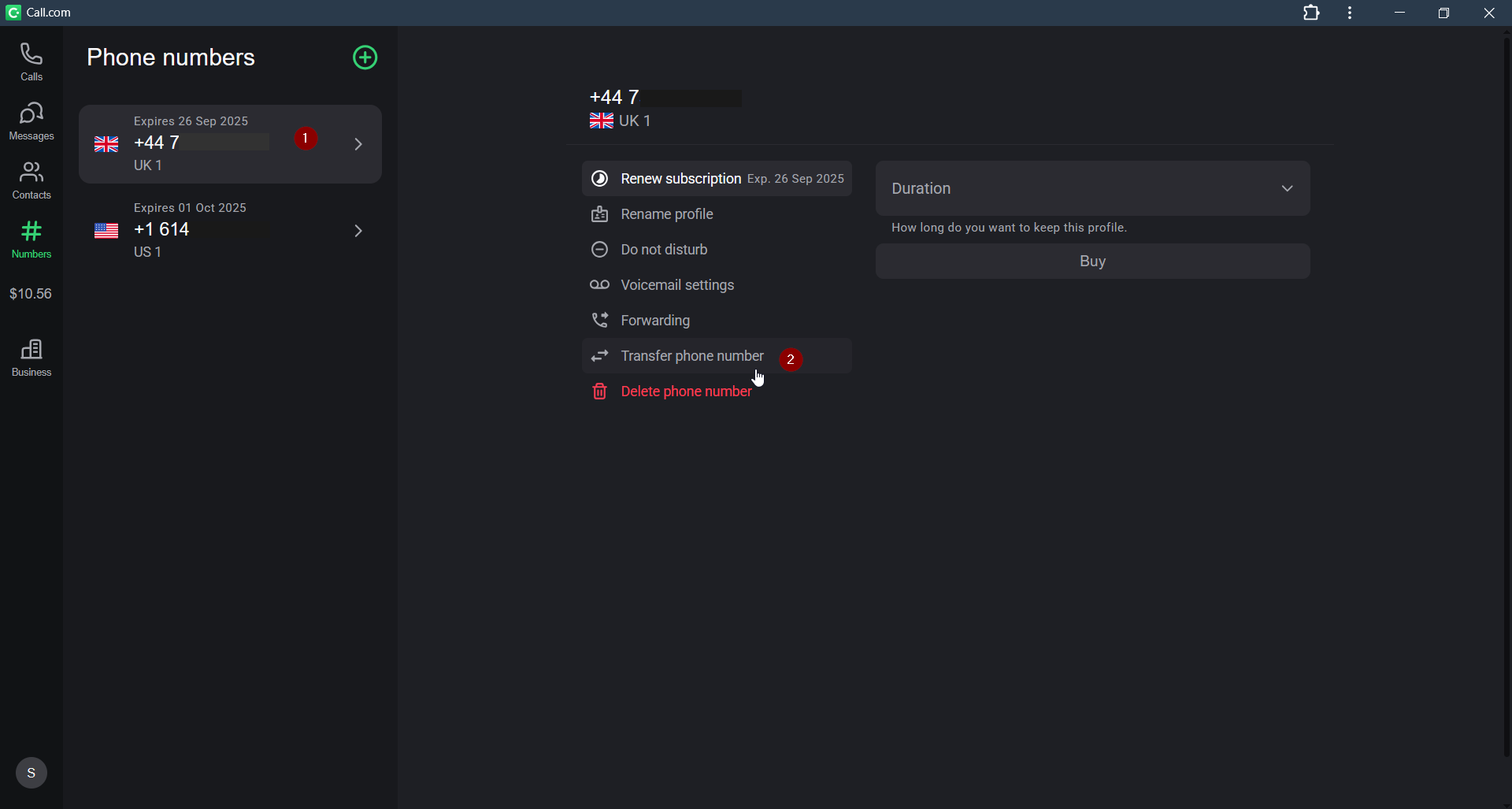
3.Click the "Select contact" button to select the Call.com account the number will be trasferred to
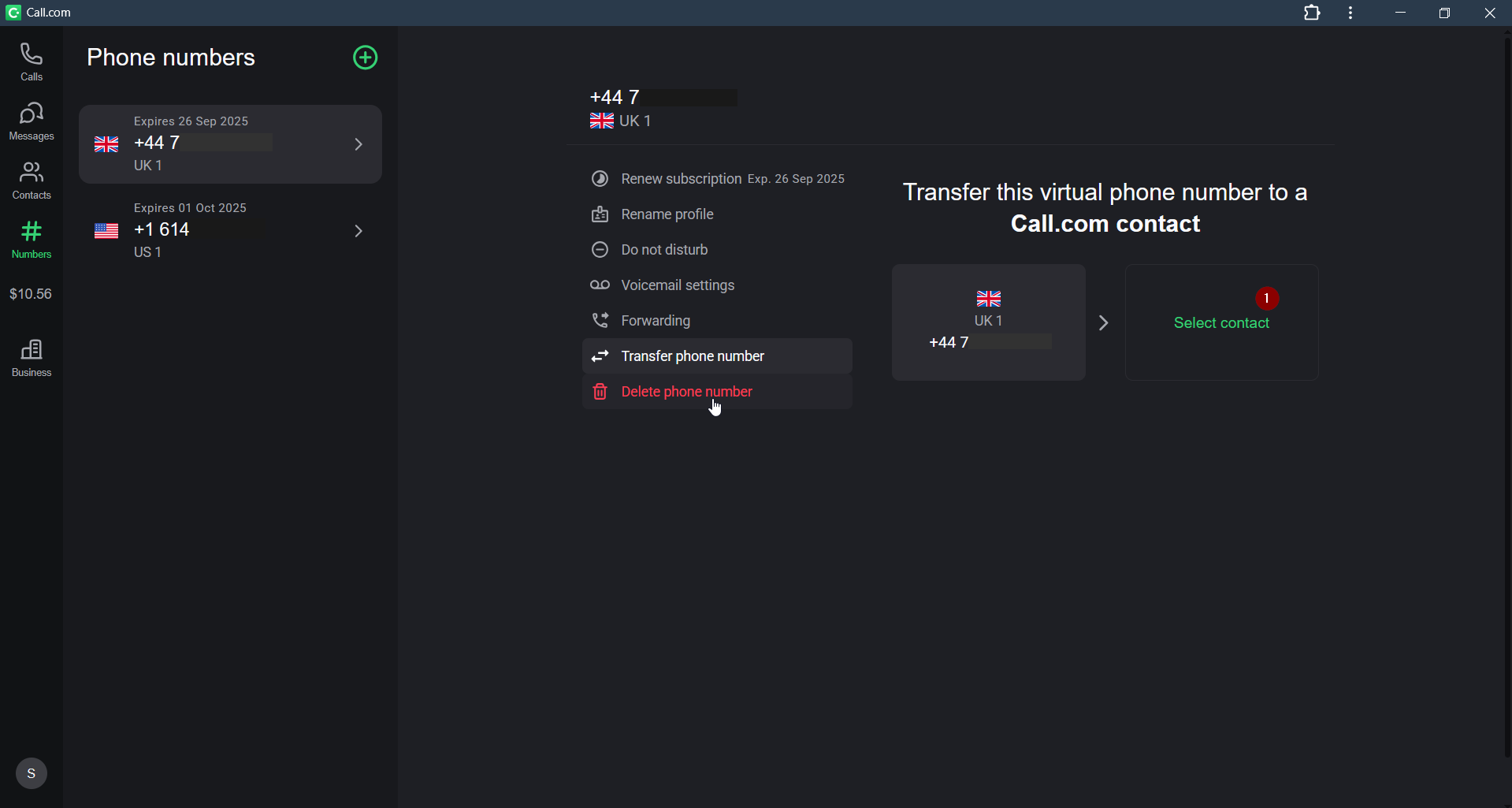
4.After you selected the contact, click the "Save" button on the bottom